First of all, caching is important. A cache is a collection of processed data that is kept on hand and re-used to avoid costly repeated database queries. The default cache setting is quite good but if you are running a big Moodle instance or you using cloud services where the IOPS is limited you need to set another caching approach. For this reason, I had to set up a Redis caching backend.
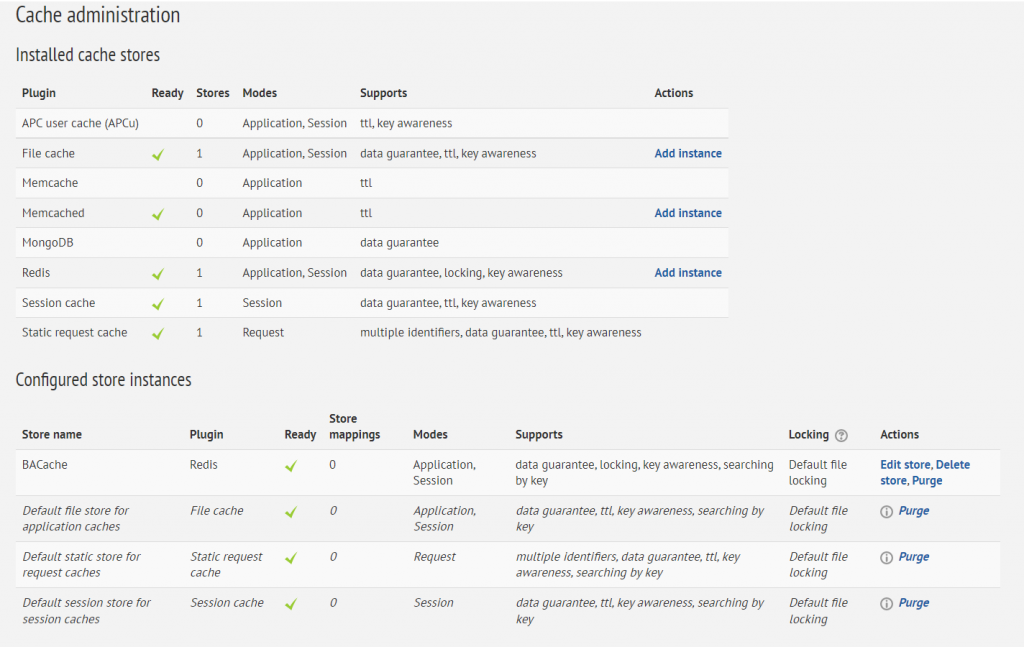
In case you move your Moodle to another place or server you might realize that your Moodle becomes really slow. The reason might be the use of a Mongo or Redis cache. If you forget to switch them off before moving the Moodle app to a new server then you may need to change the settings after the migration.
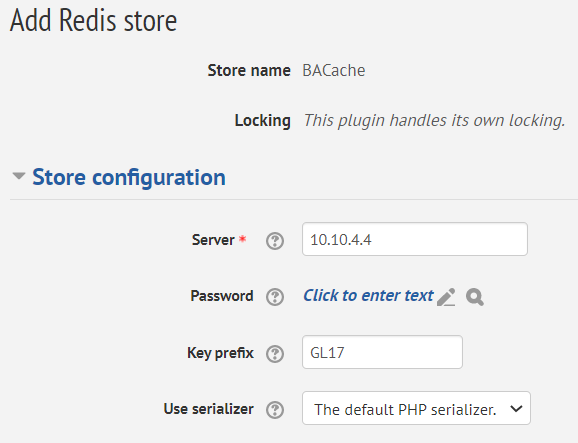
For the first time, it was hard for me to find where can I set the settings of my Redis server. I had to navigate through Moodle but it was really-really slow. So I decided to search where Moodle stores the configuration for the caches.
I started to search in the database but it cannot be found there. Then I checked the source files and it turned out that Moodle is storing the configuration at:
/pathtoyourmoodledata/muc/config.phpIn this file, it was easy to change the setting to change the IP of the new Redis server.
'BACache' =>
array (
'name' => 'BACache',
'plugin' => 'redis',
'configuration' =>
array (
'server' => '10.10.4.4',
'prefix' => 'GL17',
'password' => '',
'serializer' => '1',
),
'features' => 26,
'modes' => 3,
'mappingsonly' => false,
'class' => 'cachestore_redis',
'default' => false,
'lock' => 'cachelock_file_default',
),
And that’s all.
Cheers,