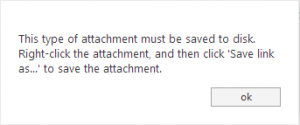I have recently used the BigBlueButton plugin without problem, but I had to move my Moodle to another virtual machine. And when I tried to add a new BigBlueButton activity I got a String could not be parsed as XML error.
First I checked the setting. Remember to have the Server URL with /bigbluebutton/ at the end like:
http://example.org/bigbluebutton/
If you do not have this setting you will always get this error.
But in my case the error still occured. Then I figured out that it could be a problem of my private LAN. My Servers are behind the firewall and I do not have a DNS inside the private LAN. So the packages tried to go through the firewall and the connection was broken. But the log said only this:
[Thu Feb 27 18:29:41 2014] [error] [client 192.168.1.2] Default exception handler: Exception - String could not be parsed as XML Debug: \nError code: generalexceptionmessage\n* line 282 of /mod/bigbluebuttonbn/locallib.php: Exception thrown\n* line 282 of /mod/bigbluebuttonbn/locallib.php: call to SimpleXMLElement->__construct()\n* line 258 of /mod/bigbluebuttonbn/locallib.php: call to bigbluebuttonbn_wrap_simplexml_load_file()\n* line 31 of /mod/bigbluebuttonbn/mod_form.php: call to bigbluebuttonbn_getServerVersion()\n* line 191 of /lib/formslib.php: call to mod_bigbluebuttonbn_mod_form->definition()\n* line 86 of /course/moodleform_mod.php: call to moodleform->moodleform()\n* line 256 of /course/modedit.php: call to moodleform_mod->moodleform_mod()\n, referer: http://example.org/course/view.php?id=9
So I edited the /etc/hosts files on both servers and put their names and local IPs into is.
Moodle /etc/hosts file:
192.168.1.x bigbluebutton.example.org
BigBlueButton /etc/hosts file:
192.168.1.y moodle.example.org
Then it worked again!