Once the Python Machine Learning Backend has been installed on the server, it is time to change the Moodle settings for better analytics.
Here are the steps.
Step 1.
- Log in to Moodle with Site administrator role.
- Navigate to “Site administration / Server / System paths”.
- Set Path to Python.
- Click on “Save changes” button.
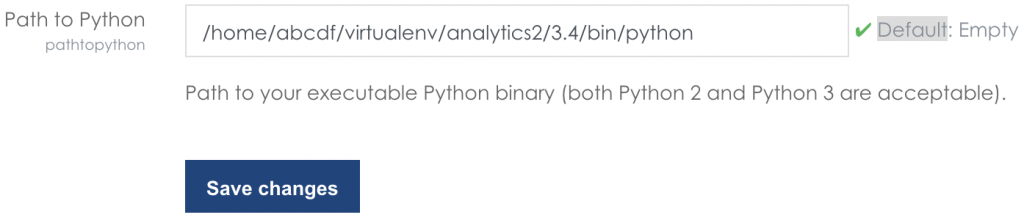
Step 2.
Now we need to set the analytics on the main settings page. Unfortunately for every analytics model the settings need to be changed as well.
- Navigate to “Site administration / Analytics / Analytics settings”.
- Set Default predictions processor to Python machine learning backend.
- Navigate to “Site administration / Analytics / Analytics models”.
- Select “Edit” from the “Actions” dropdown menu for each model.
- Set Predictions processor to Python machine learning backend.
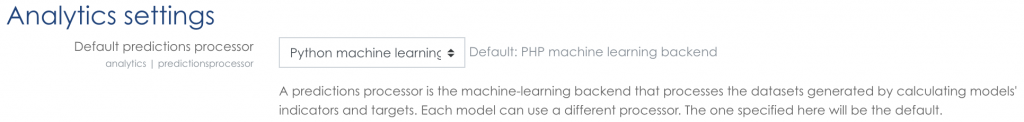
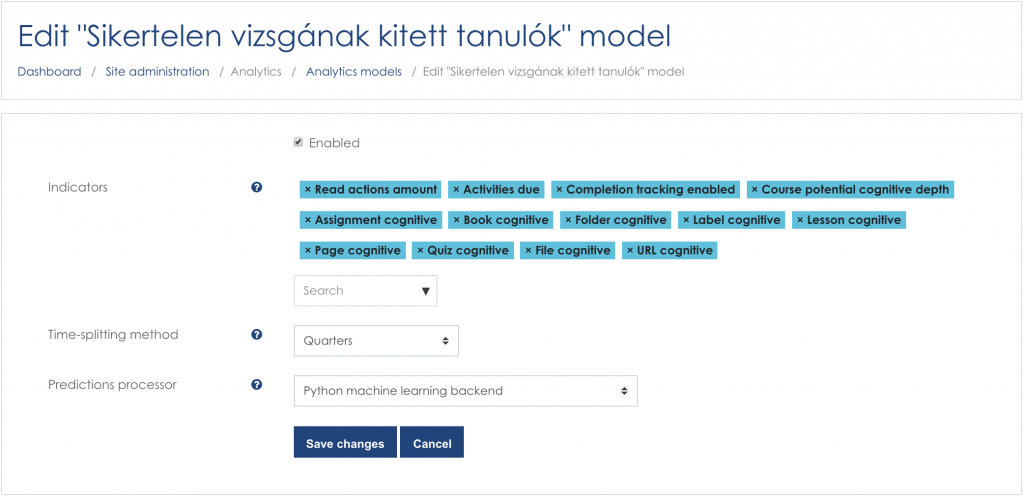
That’s all folks.
In the next Part the Tensorboard evaluation will be introduced.
Cheers,