What can I say? TELLER is a nightmare in T24. But of course, it has to be tested also.
Here is a quick guide how to open a till for a user in BrowserWeb.
Start with TELLER.ID,CREATE.
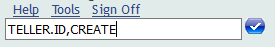
On the version select a four digit number which was not assigned to other user and press ENTER.
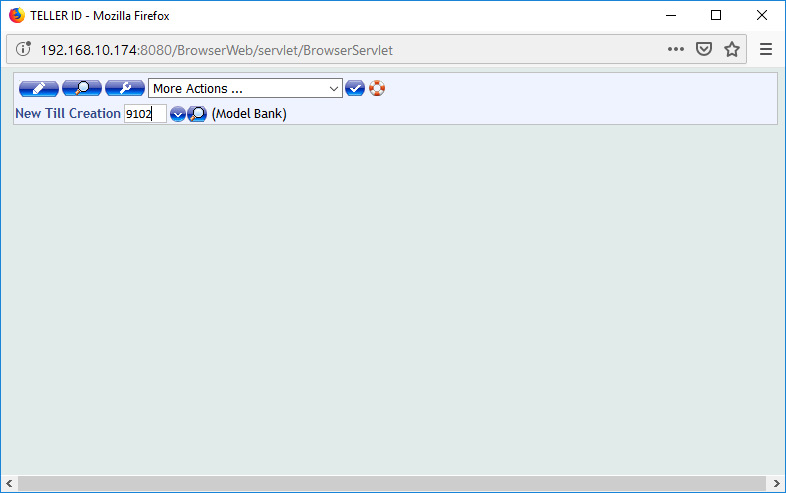
Then add the user you want to assign.
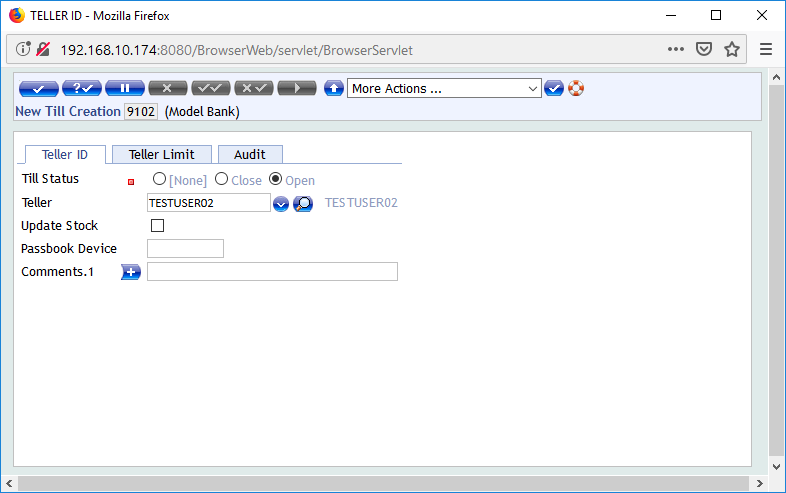
Press Commit.
Txn Complete: 9102 11:13:48 19 APR 2019 TELLER.ID,CREATE I
No need to authorise.
Cheers,