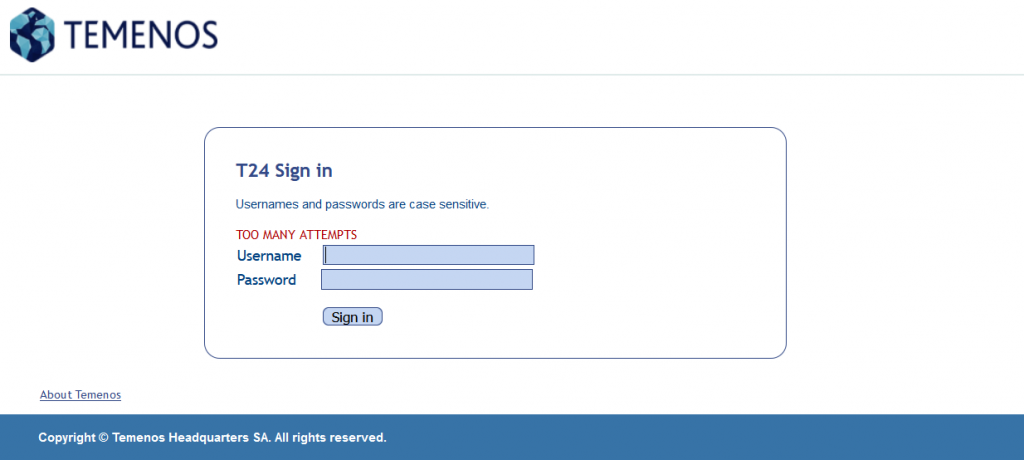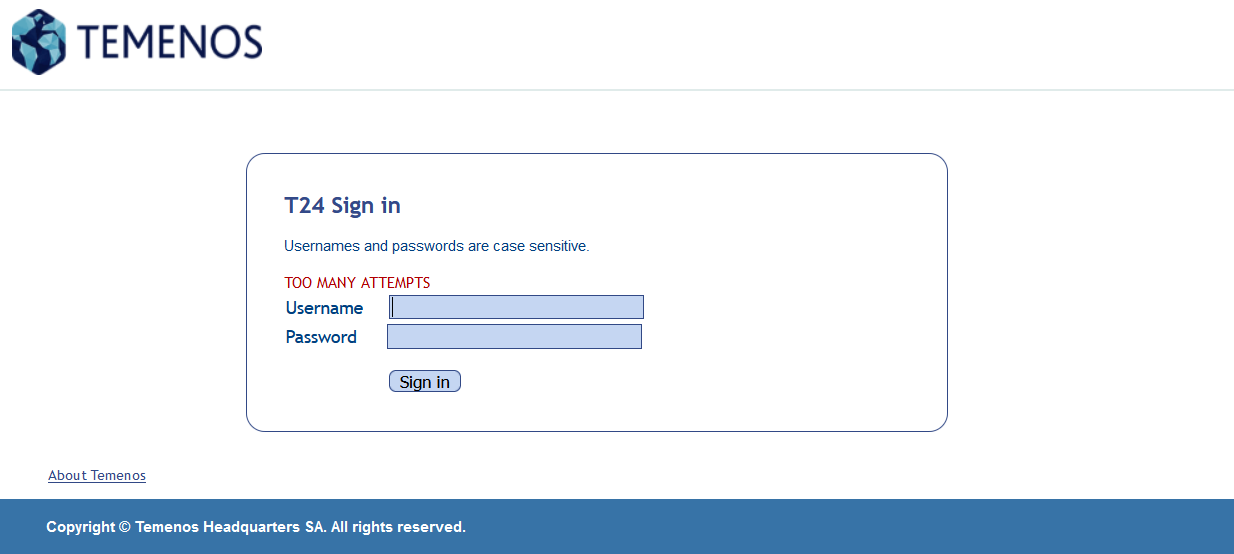It can happen often while testing T24 Transact that a user is getting locked because of some reasons. The system administrator will be required to re-enable the user’s profile when the user has forgotten his/her password, wishes to sign-on during a deactivated period, or when the user was locked out because there were too many bad login attempts. Here is the solution how you can unlock the user.