Does the Temenos T24 menu open a different version than the menu shows?
Yes, that could happen. Here is how you can check it.
While the team was creating e-learning lessons for a customer the automatic lesson generator failed because the menu which they clicked on was opening a different version that was in the HTML code of the page. Here the menu shows that it will open TELLER,BUYFCY.CASH but the displayed version was different.
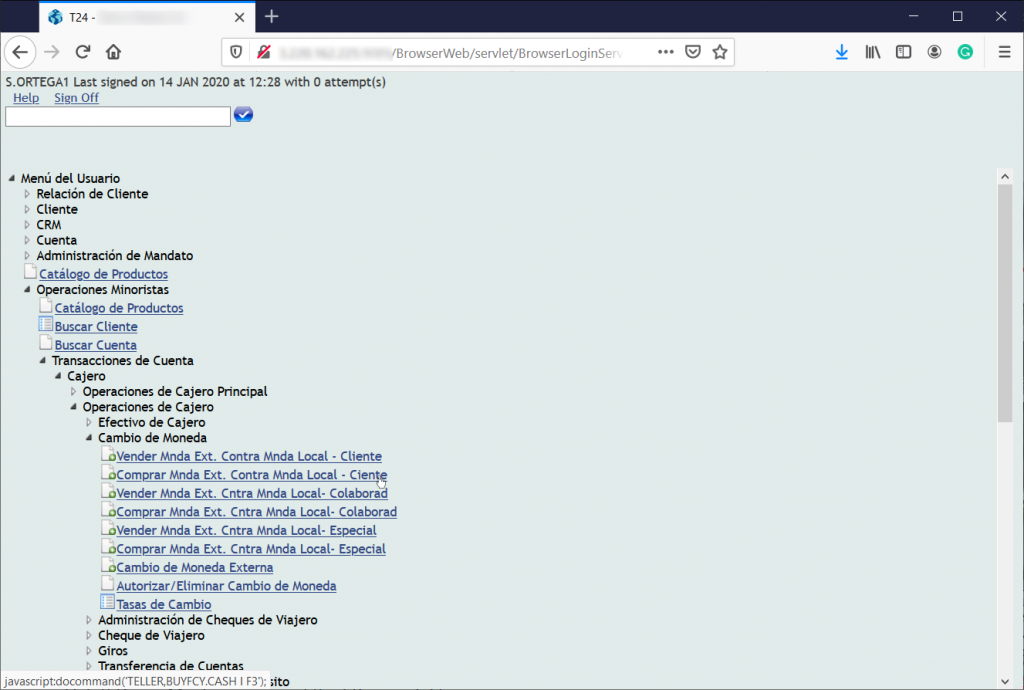
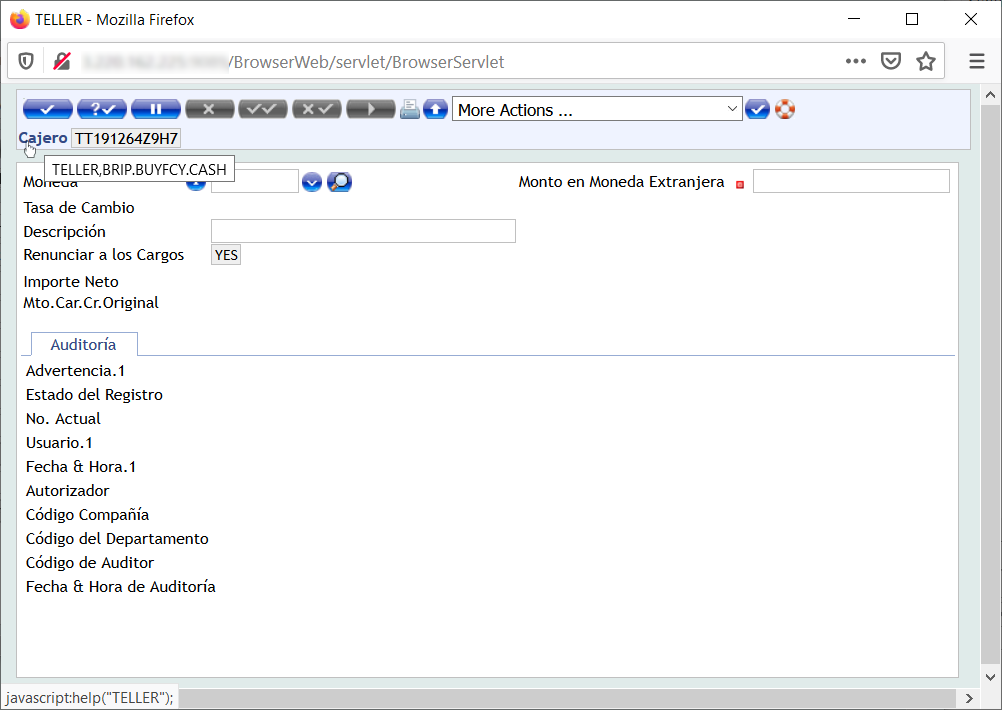
So, how can this be checked? Or where can you modify this? It is in the EB.SWITCH.PARAMETER. In the T24 command line enter EB.SWITCH.PARAMETER then add the original version in the search bar and press ENTER. Here is what you will get.
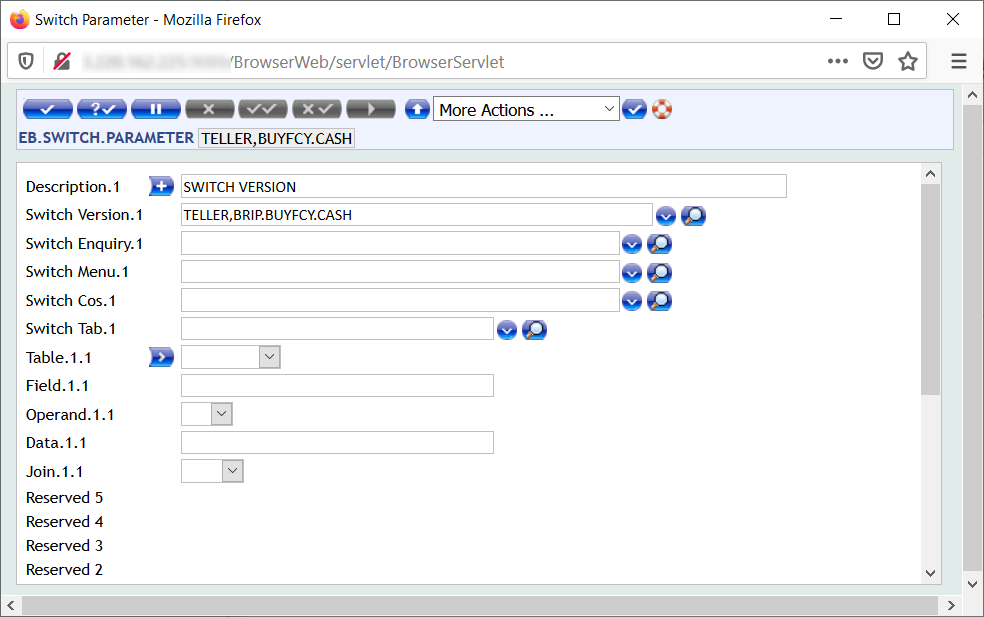
And now the e-learning lessons are ready and delivered to the client.
Cheers,